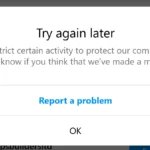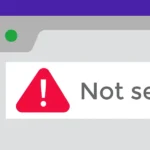The Problem: A Common Security Warning You Shouldn’t Ignore
If you’ve ever visited a website and seen a security alert, it’s a sign the connection isn’t secure. Often, this means the site’s SSL certificate has expired or was never set up properly. But what exactly does this mean for you and the website owner? Let’s explore.
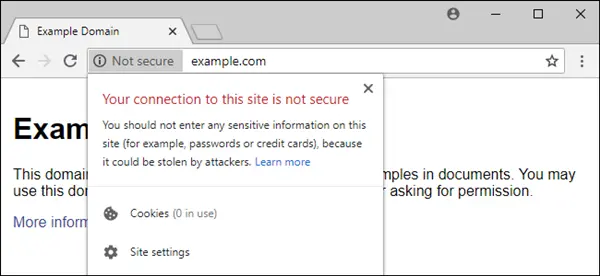
What Is an SSL Certificate?
An SSL certificate acts like a lock on your website, protecting sensitive data like passwords and payment details. It encrypts data so that only the intended recipient can access it. Imagine it like locking your front door when you leave the house—without it, anyone could get in. SSL protects both website owners and users, signalling that a site is safe to visit.
A Local Story: What I Found When Reaching Out to Local Businesses
While doing outbound work around Ipswich, Felixstowe, Bury St Edmunds and Cambridge, I came across more than a few websites with SSL issues. Some had expired certificates, others lacked encryption on certain pages, leading to “mixed content” warnings. This occurs when only parts of a website are secure, like the home page, but other pages or elements, such as images or forms, aren’t. In these cases, if I tried to reach out via a contact form, I’d get a warning that the connection wasn’t secure, raising doubts about the business’s reliability and security. Without surprise, these websites got penalised and ranked lower on Google.
The Simple Fix: Setting Up SSL
The best part? Fixing this issue is straightforward and often free. Many providers offer no-cost SSL certificates that only take a few minutes to set up, and you can even enable auto-renewal so you don’t have to worry about future expirations. With SSL in place, your website will not only be secure but will also show visitors that you value their privacy and data protection.
Why Ignoring SSL Costs More Than You Think
If you skip setting up SSL, it could harm your business in more ways than one. Google penalises non-secure sites, leading to a drop in search rankings, and browsers like Chrome warn users about potential security risks. As a result, potential customers might avoid your site, reducing your traffic and impact.
Mixed Content Issues: What You Need to Know
Even if a website has an SSL certificate, it can still display warnings if some elements—such as images, scripts, or forms—aren’t fully secured. This creates a “mixed content” issue, which means parts of the page are encrypted while others aren’t. Google may penalise these pages too, and users often receive mixed content alerts, which can affect their trust in your business.
Conclusion: Secure Your Site Today
In short, SSL isn’t just a technical detail; it’s essential for keeping your website safe, improving SEO, and building trust with visitors. Whether you’re based in Ipswich, Felixstowe, or further afield, securing your site with SSL can make a big difference. If you need help with SSL or web security, contact us at Juice Web Solutions, and we’ll make sure your site is fully protected and optimised for search engines.