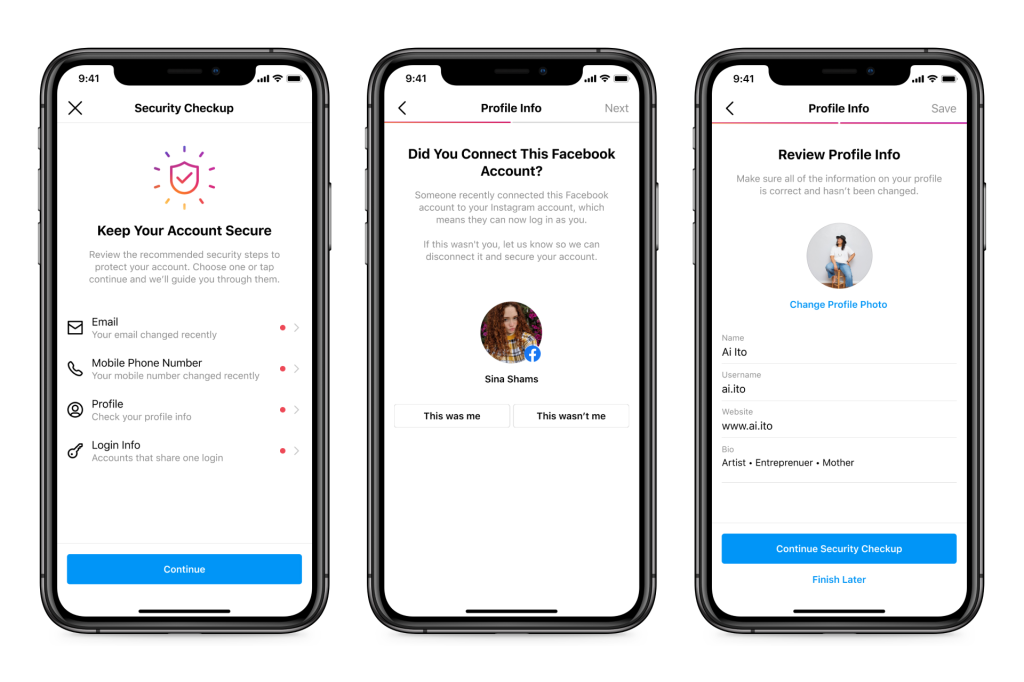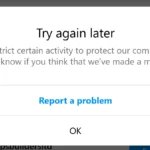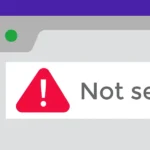Secure Your Social Media Accounts Today
Summary: Quick Tips to Secure Your Social Media Accounts
- Enable Two-Factor Authentication (2FA): Add an extra layer of protection to your accounts by requiring a code alongside your password.
- Use Strong, Unique Passwords: Avoid reusing passwords and consider a password manager for better security.
- Keep Your Passwords and Verification Codes Confidential: Never share them, even if someone claims to need help.
- Set Up Login Alerts: Be notified of suspicious activity immediately by enabling login alerts.
- Be Cautious with Third-Party Apps: Regularly review permissions and remove untrusted apps.
- Use Photos of Yourself for Verification: Upload clear photos to your profile to aid in ownership verification if needed.
- Secure Your Email and Phone Number: Use a strong password for your email and ensure your phone number is up to date and accessible.
- Log Out of Shared Devices: Never leave accounts logged in on public or shared devices.
- Update Passwords Regularly: Refresh passwords every few months for added security.
- Avoid Public Wi-Fi: Use secure networks or a VPN when accessing sensitive accounts.
Download the free PDF summary below for easy reference and share it with your team.
The Importance of Protecting Your Social Media Accounts
How much would your heart sink if you woke up one day to find that the social media account you’ve worked so hard to build for your business had been hacked? Imagine losing not just your content but also the connection to your followers, your brand’s reputation, and potentially even valuable sales opportunities. It’s a nightmare scenario that happens more often than you might think.
We’ve seen it firsthand, helping a business recover from a compromised account. Trust us—it’s far better to take preventative steps now than to scramble for recovery solutions later. Protecting your business’s social media accounts from hackers is not just smart; it’s essential.
One critical step you can take today is ensuring you have a simple but often overlooked piece of evidence to prove ownership: photos of yourself or your team associated with the account. This can help platforms like Facebook or Instagram verify your ownership and speed up the recovery process if your account is ever targeted.
Don’t leave your brand’s online presence at risk. Read on for our top tips to secure your social media accounts, prevent unauthorised access, and keep your valuable content safe from hackers. Discover the best strategies for safeguarding your business on Facebook, Instagram, TikTok, LinkedIn and beyond.
Visual Identity Matters
Enhance Account Security with Personal Photos
Adding recent photos of yourself to your social media profiles can be an important step in account recovery processes. Platforms often require visual proof of identity to verify ownership. By regularly updating your profile with clear and recognisable images, you ensure you have the necessary tools to regain access if you’re ever locked out. This simple step not only improves your security but also personalises your online presence, making it more authentic and relatable to your audience.
Enhance Your Security with 2FA
Two-factor authentication (2FA) is an essential tool for safeguarding your online accounts. By requiring a second form of verification, such as a text message, email, or authenticator app code, 2FA adds an extra layer of security beyond just your password. Even if your password is compromised, 2FA acts as a second barrier, making it significantly harder for hackers to gain access to your account.

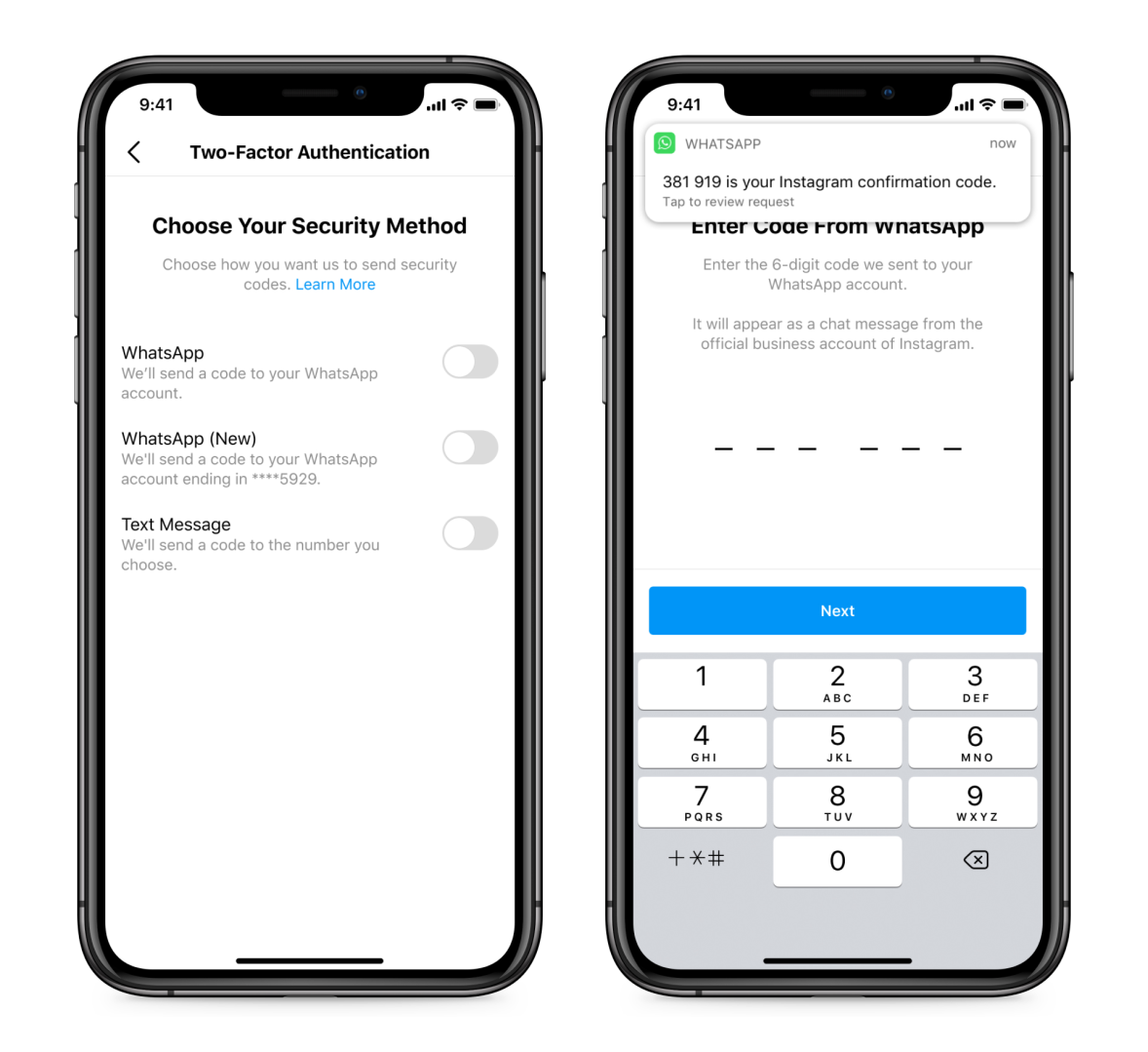
How to Enable 2FA
To activate two-factor authentication (2FA), simply navigate to your account’s security settings. Select your preferred authentication method, such as an authenticator app or SMS, and follow the on-screen prompts to complete the setup. This straightforward step significantly reduces the risk of unauthorised access by adding an extra layer of protection to your account.
Facebook explains how to set up 2FA here.
Benefits of 2FA
Implementing 2FA protects your accounts from hackers, even if your password is compromised. It acts as a barrier, ensuring only you can access your sensitive information.
Stay Protected
Regularly review your security settings and update your 2FA methods to maintain robust protection. This proactive approach keeps your accounts secure from evolving threats.
For even stronger security, consider using an authenticator app like Google Authenticator or Microsoft Authenticator, as these are less vulnerable to interception than SMS. Most platforms, including Facebook and Instagram, make the process quick and easy. Taking a few minutes to enable 2FA can save you from the stress and potential loss caused by a compromised account.
Guard Your Credentials
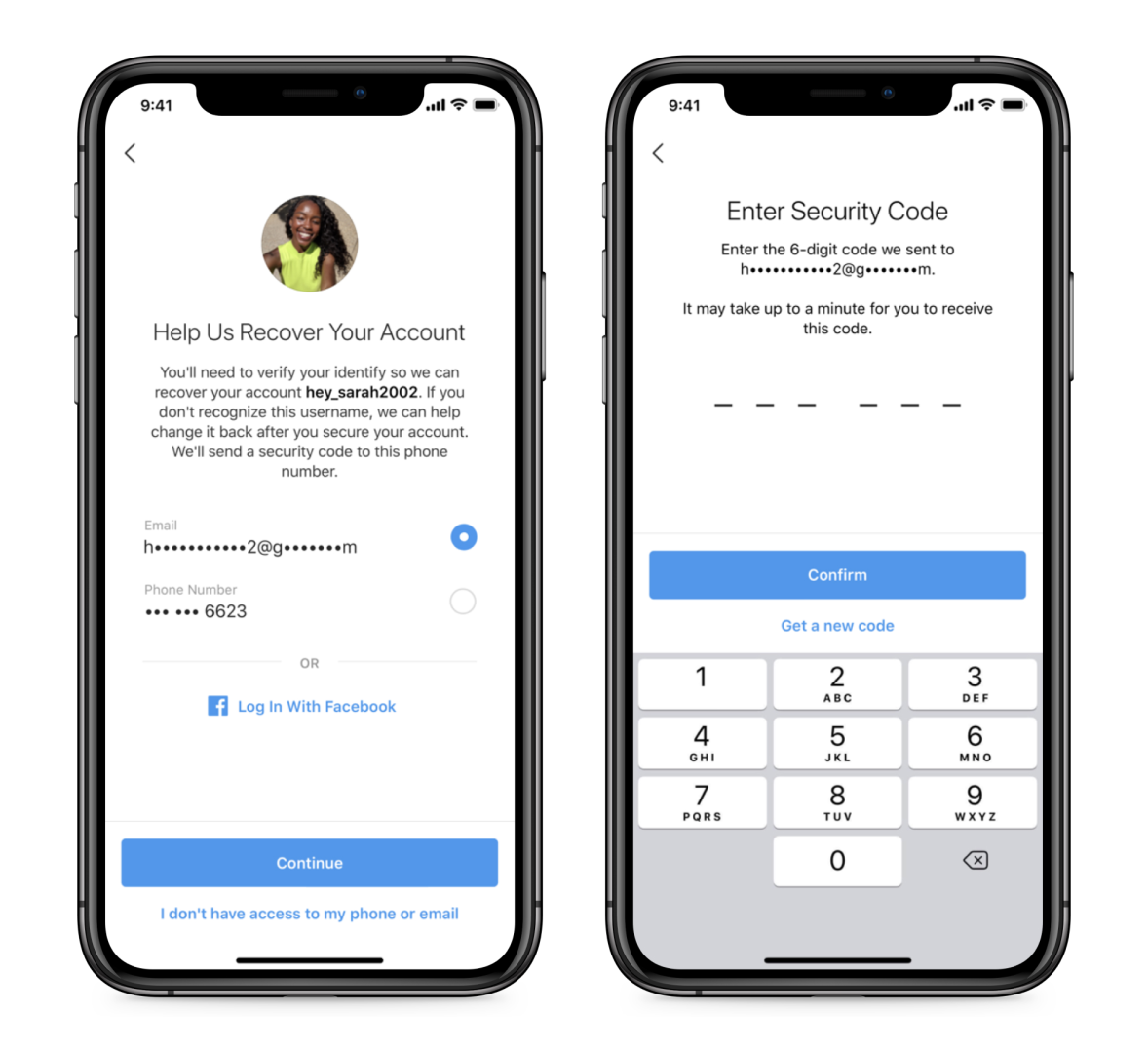
Sharing passwords or verification codes can lead to unauthorised access and data breaches, compromising the security of your accounts. One of the most common tricks used by malicious actors is to pretend they’ve lost access to their own account. They may contact you claiming to be a friend or colleague, saying they’ve accidentally sent a verification code to your number or email. They then ask you to forward the code to them. In reality, this code is for your account, and sharing it could allow them to gain control.
To protect yourself, remember: no legitimate platform or service will ever ask for your password or verification codes. Treat these details as strictly confidential and never share them, even if the request seems urgent or convincing. Always verify the identity of the person contacting you before responding, and if in doubt, ignore the request and report the incident to the platform.
Crafting a Strong Password
The Power of Unique Passwords
A strong password is a key defense against cyber threats. Use a combination of letters, numbers, and symbols to create a password that’s hard to guess. Avoid common words and personal information. Consider using a password manager to keep track of your credentials securely.
Stay Informed
Monitor Account Activity
Setting up login alerts is a proactive way to keep your social media accounts secure. These alerts notify you whenever there is a login attempt from a new device or location, allowing you to quickly respond to any suspicious activity. To enable this feature, navigate to your account settings, find the security section, and activate login notifications. This simple step can significantly enhance your account’s security by keeping you informed of any unauthorised access attempts.
Manage App Permissions
When using third-party apps with your social media accounts, it’s crucial to exercise caution. These apps often request access to your data, which can pose security risks if not managed properly. Regularly review the permissions granted to each app in your account settings. Remove any apps that you no longer use or trust to minimize potential vulnerabilities. By carefully managing app permissions, you can protect your personal information and maintain the integrity of your accounts.
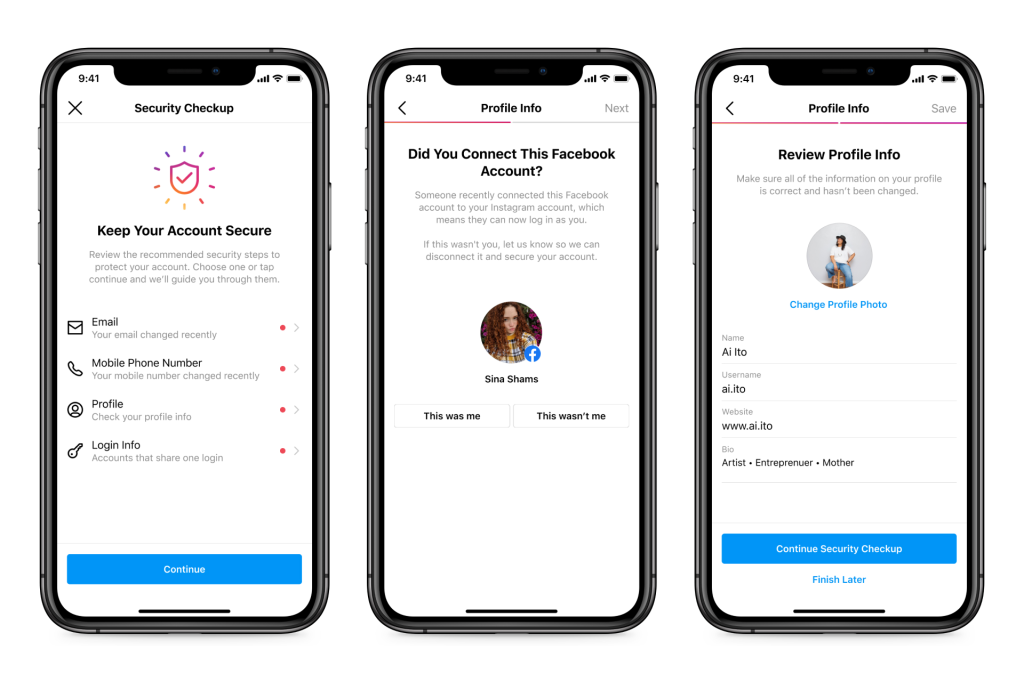
Secure Your Sessions
Logging out of shared devices is an essential practice to prevent unauthorised access to your accounts. Whether you’re using a public computer or a friend’s device, always ensure you log out completely after your session. This simple action can safeguard your personal information and prevent others from accessing your accounts without permission. To log out, access your account menu and select the ‘Log Out’ option. Avoid selecting ‘Remember Me’ on devices that aren’t your own to maintain your account’s security.
Protect Your Privacy
Ensuring that you log out of shared devices is a critical step in maintaining the privacy and security of your online accounts. By doing so, you prevent unauthorised users from accessing your personal information and potentially compromising your account. Make it a habit to log out after every session on a shared device, and always double-check that your session has ended. This practice is a simple yet effective way to protect your digital identity.
Stay Secure with Regular Password Updates
Regularly updating your passwords is a simple yet effective way to enhance your online security. By changing your passwords every few months, you reduce the risk of unauthorised access. Consider using a password manager to conveniently store and manage your passwords, ensuring they are strong and unique for each account.
The Power of Owning Your Platform
Having your own website gives you complete control over your content and audience. Unlike social media platforms, a personal website allows you to tailor your online presence to your specific needs. This ownership not only enhances your brand but also provides a secure space for engaging with your audience through bookings, payments, and more.
Stay Safe with Secure Connections
Using secure connections is crucial for protecting your online accounts. Avoid logging into sensitive accounts on public Wi-Fi networks, which can be easily compromised. Instead, use a secure, private connection or a VPN to ensure your data remains safe and your online activities are protected from potential threats.


Avoid Public Wi-Fi Risks
Public Wi-Fi networks are convenient but often lack security, making them a hotspot for cyber threats. To keep your information safe, avoid accessing sensitive accounts while connected to public Wi-Fi. If necessary, use a VPN to encrypt your connection and protect your data.
Use a VPN for Extra Security
A VPN, or Virtual Private Network, provides an additional layer of security by encrypting your internet connection. This is especially useful when accessing accounts from public or unsecured networks, ensuring your data remains private and secure.
Secure Your Online Activities
Maintaining secure online practices is essential for protecting your personal information. Always use strong passwords, enable two-factor authentication, and be cautious of the networks you connect to. These steps will help safeguard your accounts from unauthorised access.
What If You’ve Been Hacked?
If you suspect your account has been hacked, act quickly. Most platforms have recovery options and guidelines to help you regain access. Below are links to official help pages:
- Facebook: Account Recovery Tips | Report a Hacked Account
- Instagram: Security Tips | Recover a Hacked Account
- TikTok: Hacked Account Help
- LinkedIn: Hacked Account Assistance
- X (Twitter): Compromised Account
You can also learn more about keeping your Instagram safe and secure by visiting this page.
If you are still struggling reach out and we can help you.